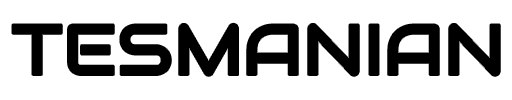Photo: Ijaaz Premji/YouTube
Tesla recently unveiled a festive update that was packed with some very interesting entertainment, part of which included Boombox. With this new add-on, you can customize the beeps emitted by your car. We will help you figure out if your Tesla is capable of this and how to tune different sounds, if capable.
To start, you should know that Tesla began equipping its cars with external speakers in 2019; that is, cars that were produced prior to this year do not have them. Therefore, owners of earlier version Teslas will not be able to test or use Boombox. However, Tesla CEO Elon Musk wrote that the company will consider adding external speakers to those earlier model cars.
Ok, service might be able to do this. Will check.
— Elon Musk (@elonmusk) December 27, 2020
So, with Boombox you can customize the beeps your car makes for horn, driving, and summon. Here Tesla tried to add the most popular and funniest ones, such as: Fart, Toss a Coin, Goat!, Snake Jazz, Coconuts, La Cucaracha, Polynesian Elevator music, and many others.
To customize sounds, in addition to new sounds from Tesla, you can insert your own USB drive and save up to five custom sounds. We will tell you in more detail how to do this. You can use any USB drive.
- Insert the USB drive into your computer and format it to the ExFAT format, giving it the name BOOMBOX
- Create a new folder on the USB drive and name it BOOMBOX
- Paste the files you have chosen there (you can place up to 5 sound files on one device)
- Check that the files are actually saved on the device
- Remove USB drive from your computer
- Plug-in USB drive to the center console
- Click on the USB icon and you will see there the files that you just saved there (this step is needed in order to make sure that the files are there and the car recognizes them)
- Exit the USB menu
- Tap on Toybox
- Tap on Boombox
- Choose what you want your new sound to be (horn, driving sound or summon sound)
- Click on the name of the sound and you will see a pop-up menu
- Choose any of your recorded sounds from the pop-up menu
- Tap Preview
© 2020, Eva Fox. All rights reserved.
_____________________________
We appreciate your readership! Please share your thoughts in the comment section below.
Article edited by @SmokeyShorts, you can follow him on Twitter