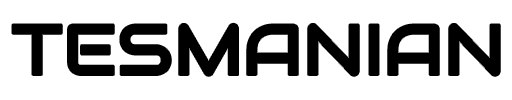In early April, Tesla released a new software update 2020.12.5, which includes some useful and long-awaited improvements.
Out of Order Supercharger Stalls
This feature is very useful, since now you can get information about the condition of Superchargers. Also, thanks to the new function, you can find out how many stalls on the Supercharger are working now, and how many are out of order.
"Supercharger stations now identify the number of out of order stalls. To view the current availability tap the Supercharger station on map pin."
This feature is important, as it is now much easier to plan a trip with current data on the working capacity of Superchargers. This is of particular value for those who like to travel, because if you for sure know how many work stalls there are on the Supercharger, where you are going, this will help to adjust the schedule or route.
Source: Tesla Owners Online/YouTube
Dashcam Viewer
This feature allows owners to view the Dashcam and Sentry Mode footage directly in their cars, which owners have long desperately wanted, since removing a USB drive and checking by phone was quite complicated.
Now drivers get quick access to the video, which is especially true in the event of any accident or incident. This will help you quickly understand what happened if your car took damage when you weren’t in it. Or quickly view a recording of a road accident. This will certainly be useful in a situation where scammers incite accidents, as with any accident, in general.
In addition, owners can quickly delete unused clips from a USB drive, which may be necessary if there is not enough space on the storage device.
"Watch saved Dashcam clips or Sentry Mode events from the touchscreen with the Dashcam Viewer. To launch, tap the Dashcam icon in the status bar and select “Launch Viewer” while the car is in PARK. If the car is in DRIVE, you will continue to save a clip by tapping the icon.
To view saved clips and events stored on your USB drive, tap the Menu icon in the upper left corner of the viewer. Each video is organized by location, date and thumbnail for easy access. For additional filtering options, tap the “Dashcam” or “Sentry” tabs.
Select a clip or event to play the corresponding video. To select video from a particular camera, tap the associated thumbnail marked Front, Rear, Left or Right. Play, pause, or scroll by using the video controls at the bottom of the player. To delete a video, tap the trash icon in the bottom right corner of the video player."
Source: Tesla Owners Online/YouTube
Tesla also replaced its Sentry Mode protector in HAL 9000.
Source: Dirty Tesla/YouTube
Tesla has always been distinguished by making products that best meet the needs of its customers. In addition, the company's CEO Elon Musk often listens to the owners of Tesla and, with the help of OTA updates, implements functions that they will ask. Today it is the only company that is able to do this, which is why Tesla cars cause a very high level of customer satisfaction.
Featured image: Tesla Owners Online/YouTube