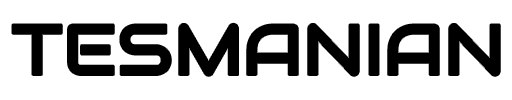Featured image: @vincent13031925/Twitter
Full Self-Driving FSD Beta continues to improve and new updates are released more frequently in order to make improvements as quickly as possible. Tesla CEO Elon Musk wrote that updates will be released every 5-10 days.
Every 5 to 10 days
— Elon Musk (@elonmusk) October 31, 2020
A new update 2020.40.8.12 FSD Beta was released today, which, in addition to driving improvements, introduced the Refreshed User Interface (UI). Your car is now reflected in a very detailed way. The remaining charging time is now displayed in the upper left corner. “P R N D Autopilot” also moves to the top left corner.
Source: @vincent13031925/Twitter
In Model S and X FSD visualization now takes up the entire instrument cluster when Autopilot is turned on.
Source: AIDRIVR/YouTube
Important improvement
The clear and marked improvement is that FSD Beta started preparing for lane changes earlier than in the previous test. In @vincent13031925's video, at 2:12 am, you can see FSD Beta starting to move the car into the left lane in preparation for the next left turn. This happened two blocks earlier than in his prior test.
At 3:08 FSD decided to stay in the second left lane for a left turn, but it was not the very left lane, indicating that the system was also preparing for the next right turn.
Also, now you are able to see white seats from the recent UI update, a little surprise from Tesla.
Description of 2020.40.8.12 FSD Beta
Full Self-Driving (Beta)
Full Self-Driving is in early limited access Beta and must be used with additional caution. It may do the wrong things at the worst time, so you must always keep your hands on the wheel and pay extra attention to the road. Do not become complacent.
When Full Self-Driving is enabled your vehicle will make lane changes off highway, select forks to follow your navigation route, navigate around other vehicles and objects, and make left and right turns. Use Full Self-Driving in limited Beta only if you will pay constant attention to the road, and be prepared to act immediately, especially around blind corners, crossing intersections, and in narrow driving situations.
Driving Visualization Improvements
The driving visualization has been improved to better support Full Self-Driving capabilities by increasing the display size to show additional surrounding information. The next turn will now appear above the visualization if the navigation turn list is covered by another app.
With the larger visualization, select items have slightly moved but will continue to look and behave the same. Some notable differences include the following:
- Quick access to the backup camera and wipers has moved to the bottom bar.
- Autopilot set speed is now displayed directly below the speedometer and can continue to be adjusted using the right steering wheel scroll wheel. The speed will turn blue when Autopilot is engaged.
Vehicle Information
The Tesla "T" has been removed from the top status bar - the same information can be found by tapping Controls> Software
Speed Assist Improvements
In addition to local roads, Speed Assist now leverages your car’s cameras to detect speed limit signs to improve the accuracy of speed limit data for Highways. As usual, to adjust Speed Assist settings, tap Controls> Autopilot> Speed Limit.
Priority Bluetooth Device
To avoid connecting to the wrong nearby phone, you can now set your priority Bluetooth device. Your car will attempt to connect to the priority device associated with the profile selected before it attempts to connect to other paired phones. To set your priority device, tap the Bluetooth icon on the top of your touchscreen, select your preferred phone and tap Priority Device.
© 2020, Eva Fox. All rights reserved.
_____________________________
We appreciate your readership! Please share your thoughts in the comment section below.
Article edited by @SmokeyShorts, you can follow him on Twitter