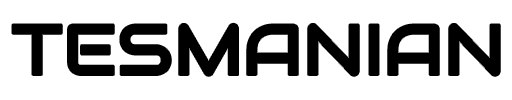Image credit: @TesLatino/Twitter
At the end of November, Tesla introduced a new update to FSD Beta, which, according to testers, was much better than the previous one. Owners have noticed a number of improvements in vehicle response, braking, and overall behavior that is more human-like.
Today, FSD Beta testers received a new update 2020.48.10.1, which we will start to receive feedback on soon once further tested. From the release notes, we noticed that there have been some improvements in Text Messaging, TRAX v0.2, and Sentry Mode.
Consecutive messages from the same sender will now be displayed and dictated together for an improved viewing and listening experience. It is also now easier to reject an incoming text message or rewrite an outgoing text message.
The updates also touched upon TRAX, which has now been redesigned to help create audio masterpieces even faster.
Sentry Mode functionality has also undergone changes. The recording of the last panic event in Sentry Mode will now be saved in the on-board memory. In order to view or save this clip, you will need to connect a USB device, launch Dashcam Viewer, and touch the save icon in the lower right corner of the screen.
Full description of update 2020.48.10.1:
Full Self-Driving (Beta)
Full Self-Driving is in early limited access Beta and must be used with additional caution. it may do the wrong thing at the worst time, so you must always keep your hands on the wheel and pay extra attention to the road. Do not become complacent.
When Full Self-Driving is enabled your vehicle wi make lane changes off highway, select forks to follow your navigation route, navigate around other vehicles and objects, and make left and right turns. Use Full Self-Driving in limited Beta only if you will pay constant attention to the road, and be prepared to act immediately, especially around blind corners, crossing intersections, and in narrow driving situations.
Driving Visualization Improvements
The driving visualization has been improved to better support Full Self-Driving Capabilities. When Full Self-Driving is engaged and apps are not displayed, the driving visualization will expand to show. additional surrounding information. To disable the Expanded Full Self-Driving Visualization, tap Controls> Autopilot.
With the larger visualization, select items have slightly moved but will continue to look and behave the same. Some notable differences include the following:
- Indicator lights have been moved to the left side of the touchscreen.
- Autopilot availability, Autopilot set speed, detected speed limit and the energy bar are now displayed next to the driving speed.
- Quick access to the backup camera and wipers has moved to the bottom bar.
- Upcoming turn information will appear above the visualization the navigation turn list is covered by another app.
Vehicle Information
The Tesla "T" has been removed from the top status bar - the same information can be found by tapping Controls> Software.
Text Messaging Improvements
Consecutive messages from the same sender will now be displayed and dictated together for an improved viewing and listening experience. To view conversations, open the Application Launcher and tap Call> Messages.
You can also now double press the right scroll wheel button to easily dismiss an incoming text message, or re-record an outgoing text message.
As usual, to enable text messaging, tap the Bluetooth icon on the top of the display, and enable "Sync Messages".
Note: Due to the limitations of Bluetooth support from your device, you will not be able to send group messages.
TRAX v0.2
TRAX is now redesigned to help you create audio masterpieces with just a few taps. Quickly preview and mix sounds with a new drum machine and instrument selector, or use new tools and volume controls to reorder, loop and mix tracks. To access, open
the Application Launcher and tap Toybox> TRAX> Let's JAM.
Sentry Mode Improvements
Sentry Mode footage of the last panic event will now be saved to onboard memory. To view or save this clip, plug in a USB device, launch the Dashcam Viewer and tap the save icon on the bottom right corner of the screen.
© 2020, Eva Fox. All rights reserved.
_____________________________
We appreciate your readership! Please share your thoughts in the comment section below.
Article edited by @SmokeyShorts, you can follow him on Twitter