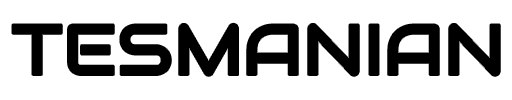Featured image: @MelbTeslaMatt / Twitter
Tesla released the Traffic Light and Stop Sign Control feature about two months ago. Although this feature still has areas for improvement, it is obvious that it will be one of the most important today. Now this Traffic Light and Stop Sign Control feature (Beta) has been released for Tesla owners in Canada.
A new feature has been included in software update 2020.20.13. The smart release notes for Tesla's new software update are now available on the teslascope.com.
The update includes:
- Traffic Light and Stop Sign Control (Beta)
- GPS update
- Fallout shelter
- Theater Mode Improvements
- TRAX Improvements
The smart release notes for Tesla software update 2020.20.13 are now available exclusively on our platform.
— Teslascope (@teslascope) June 11, 2020
– Traffic Light and Stop Sign Control (Beta)
– GPS Update
– Fallout Shelter
– Theater Mode Improvements
– TRAX Improvementshttps://t.co/T4dZabEweE https://t.co/j5ETXC1uMA
Last week, Twitter user @akidesir contacted Tesla CEO Elon Musk and ask, when new features became available to residents of Canada. Musk replied that new features will be available to them starting June 11th.
Thursday
— Elon Musk (@elonmusk) June 6, 2020
Traffic Light and Stop Sign Control is designed to recognize and respond to traffic lights and stop signs, slowing your car to a stop when using Traffic-Aware Cruise Control or Autosteer. This feature will slow the car for all detected traffic lights, including green, blinking yellow, and off lights. As your car approaches an intersection, your car will indicate the intention to slow down via a notification, slow down, and stop at the red line shown on the driving visualization.
TRAFFIC LIGHTS & STOP SIGN CONTROL IN CANADA (2020.20.13) https://t.co/jI9FNwcOW0 pic.twitter.com/WjUKQAYadL
— Tesla Talks (@tesla_talks) June 12, 2020
In addition to this feature, the new update includes:
GPS update
We have updated your car’s GPS to improve its stability and tracking. Please note that with this update, the GPS in your car will temporarily recalibrate once after the update, which might cause a few minutes delay in where updating your car's position is displayed on the map.
Fallout shelter
Fallout Shelter puts you in control of a state-of-the-art underground Vault from Vault-Tec. Build the perfect Vault, keep your Dwellers happy, and protect them from the dangers of the Wasteland.
To play Fallout Shelter, tap Entertainment from the Application Launcher, then Arcade> Fallout Shelter.
Theater Mode Improvements
With this release, you can now play, pause, and skip video playback with your steering wheel controls while using Theater Mode. As usual, Theater Mode is only available while your vehicle is in PARK.
TRAX Improvements
We have added a piano roll view that allows you to edit and fine tune notes in a track. You can now tap in view to create a note, move or resize it by dragging the tail end of a note, and delete it with a long press. To play a note sound, simply hold and move the notes.
In addition, when you tap the record button, a metronome beat will play to make it easier for you to record at the desired time.
This release contains minor improvements and bug fixes. In addition to Tesla owners in Canada, new features have become available to Tesla owners in Australia and New Zealand.
2020.20.13 just hit with "Traffic Light and Stop Sign Control (Beta)" activated for Canada, Australia and New Zealand.
— green (@greentheonly) June 11, 2020