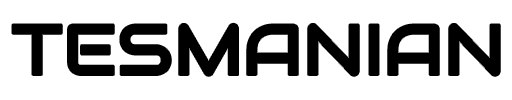Tesla recently released its 2019.40.50 update, which includes new features like Driver Profiles and Camp Mode. The latest updates introduce new apps for the infotainment unit as well, like Twitch for Tesla Theater and StarDew Valley for Tesla Arcade. The automaker also added a few additional improvements to make driving a Tesla safer and more functional.
Safety Improvements
The latest update includes features like Voice Keyboard, Voice Commands, and other capabilities under a category titled Phone Improvements that will make Tesla cars safer for the driver and other vehicles on the road.
Voice Keyboard and Other Phone Improvements
With Voice Keyboard, Tesla Owners can access their messages on their phones. They can also write and send a message through the Voice Keyboard. To access Voice Keyboard, owners must tap the microphone icon on the keyboard.
According to the company's release notes, messages can now be read out loud to Tesla owners while they’re driving as well. Notes for this feature read as follows:
“You can now read and respond to text messages using your right scroll wheel button. When a new message is received, press the right scroll wheel button to have your text message read out loud and press again to respond by speaking out loud.”
If you’re wondering how to find our @thirdrowtesla podcast in your Tesla, just search using a voice command. It’s easy! Happy listening!😀 pic.twitter.com/sJaf9ZOjVJ
— Sofiaan Fraval (@Sofiaan) December 15, 2019
Voice Command
The Model 3’s technology received the lowest score in Edmunds scorecard for 2020 Top Best EV of the Year because of its Media Control Unit. According to Edmunds, the Model 3’s Media Control Unit could be a safety hazard because drivers would need to take their eyes off the road to use it.
Voice Command in Tesla’s latest update solves Edmunds’ critique for the Model 3. The notes for the 2019.40.50 update explained the primary use of Voice Command.
“Voice commands have been rebuilt to understand natural language. For this initial release, we focused on commands that minimize having to touch the screen so you can keep your eyes on the road…Anonymized voice commands that are not recognized will be captured for further train and improve the system in future software updates.”
The following are some phrases Tesla Owners can use under Voice Command:
- Climate: “Set the Temperature to 70.” Or “Turn on the passenger seat heater.”
- Vehicle: “Adjust my right mirror.” Or “Open the glove box.”
- Navigation: “Where are the nearby supercharging stations.” Or “Let’s go to work.”
- Media: “Play the Beatles.” Or “Search for Joe Rogan podcast.”
- Communication: “Call David Lewis.” Or “Send a text message to Evan.”
- Other: “Show me the rear camera.” Or “Open Autopilot settings.”
Amazing software update! https://t.co/pFEP2vKgZK
— 3rd Row Tesla (@thirdrowtesla) December 23, 2019
Tesla Functionality
Besides safety improvements, Tesla’s latest update also released a couple of features that would increase its vehicles' functionality. Under this category are Save Dashcam Clips on Honk, Driver Profiles, Camp Mode, and Driving Visualization Improvements.
Save Dashcam Clips on Honk
This feature does exactly as its name suggests. With this feature, Tesla owners won’t need to save Dashcam footage manually at all times. All they need to do is honk. This would allow Tesla to ensure that incidents on the road (at least those that trigger a driver to honk at another vehicle or person), are automatically saved.
Driver Profiles
Driver Profiles seems similar to a feature introduced for Ford’s all-electric crossover, the Mustang Mach-E. During the Mach-E’s unveiling, the leader of the group in charge of the Mustang’s tech briefly discussed a feature that would change the settings of the car according to the person in the driver’s seat. With this recent update, Tesla appears to have rolled out a comparable feature to its fleet.
Tesla's Driver Profiles are described as follows: “Additional navigation settings are now saved to your driver profile such as volume levels for navigation voice guidance as well as traffic display settings.”
It should be noted that Tesla already has something similar to Driver Profiles. However, in this latest update, Driver Profiles refers to saved setting of multiple users of a single Tesla vehicle. In the past, settings were saved for a singular owner.
Tech News via @7GTech - @gigadgets_: 'This kit turns a #Tesla into a mini-#campervan.
— 7G Tech (StartUp Mentors in Telecom, InfoTech, AI) (@7GTech) December 7, 2019
Sleeping in Tesla with DreamCase kit.#gigadgets #roadtrip #gadget ' pic.twitter.com/6JiS3Zi2R6, see more https://t.co/wl4fX2rMzZ
Camp Mode
This feature is perfect for people who stay in their vehicles a lot. With Camp Mode, Tesla owners could rest and even spend the night in the comfort of their all-electric cars while parked.
“Your car can now maintain airflow, temperature, interior lighting, as well as play music, and power devices when Camp Mode is enabled. To enable Camp Mode, tap the fan icon at the bottom of the touchscreen and set Keep Climate On to CAMP while your car is in PARK. Big batteries rock.”
Driving Visualization Improvements
Under this feature, Tesla writes the following: “The driving visualization can now display additional objects which include stoplights, stop signs and select road marking…”
These driving visualization improvements may be an indication that Tesla is closer to achieving its Full Self-Driving capability for inner-city streets. Elon Musk did mention an FSD preview in Tesla’s Holiday Update. It is unclear if this particular update is the one Musk was talking about in his tweet. However, it certainly has the features and capabilities he mentioned.
Tesla holiday software update has FSD sneak preview, Stardew Valley, Lost Backgammon & a few other things
— Elon Musk (@elonmusk) December 20, 2019
Fun Additions
Other than the features discussed above, Tesla also released a couple of fun additions. Twitch arrived for Tesla Theater, and Stardew Valley and Backgammon was released for Tesla Arcade.
TRAX v0.1, an app that allows Tesla users to create music in their cars, was also released in update 2019.40.50. TRAX is, in a way, the audio equivalent of Tesla's Sketchpad, as the feature allows owners to create music from the comforts of their cars.
In general, Tesla’s update says a couple of things about the automaker. It tells Tesla owners that safety is still a priority for the company. It also shows Teslas functional as they are safe. Lastly, the update reveals that Teslas are lots of fun to own, just as Elon Musk intended.
Featured Image Credit: Tesla/YouTube